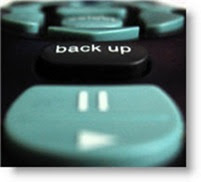In this article, we list all the Feed Directories to which you can submit your feeds for Free. We shall also list the Ping services that you can use to ping whenever you update your Blog. This should help increase awareness of your new articles and attract more readers to your Blog. As the list is ever-growing, you might want to consider bookmarking this page as we shall update the list whenever we come across other useful services.
This article is a follow up on our earlier articles Submit Blog to Blog Directories, Submit Sitemap to Google, and Submit Sitemap to Yahoo. Get more visitors to your Blog by submitting your site to these Blog Directories and submit your Blogger Sitemap to MSN and Ask.com as well as these various Search Engines for maximum exposure.
Even if you are not familiar with feeds, you would have probably seen this icon  in your web browsers. When you come across a page with contents that are viewable in web feed formats, you will be able to click the icon in your browsers to subscribe to the feed of that page. These feeds may either be a full text or summary of the content. The content can be read on a feed reader or aggregator which checks the sites regularly for new content. The terms RSS and Atom are feed formats.
in your web browsers. When you come across a page with contents that are viewable in web feed formats, you will be able to click the icon in your browsers to subscribe to the feed of that page. These feeds may either be a full text or summary of the content. The content can be read on a feed reader or aggregator which checks the sites regularly for new content. The terms RSS and Atom are feed formats.
To ensure that your Blog is able to syndicate the feed content of your Posts, login to your Dashboard and go to Settings -> Site Feed. Make sure that you have set “Allow Blog Feed” to Short or Full. Save the settings.
Next, key this URL into your browser, substituting YOUR-BLOG-URL with the URL of your blog beginning with http://
YOUR-BLOG-URL/feeds/posts/default?alt=rss |
|---|
Do you see your Blog feed? Next, test with this URL
YOUR-BLOG-URL/feeds/posts/default |
|---|
You should be able to see the contents of your Posts, either in summary form or full, depending on your Settings. These are your Blog Feed URLs. You can submit any of them to the Feed Directories that we list below. If you have syndicated your feed to other services like Feedburner, you can submit that Feed URL too.
To confirm whether your URL is correct, you may also enter it into this
RSS Feed Validator.
Submit Blog Feed to Feed Directories1. General2RSS4Guys from Rolla - For resource RSS feeds.
ASP Index - For resource RSS feeds.
Blo.gsBlogDiggerBloglinesBlogzBloogzBulkFeeds [
Update: Site inaccessible]
Chordata - Register to submit RSS feed in relevant category.
Daypop - For news sites.
DayTimeNewsDevASPFeed24FeedAge - Register to submit RSS feed.
FeedBaseFeedBomb - Select a category to submit RSS feed.
FeedBlitz - Register to submit RSS feed.
FeedBurner - Register to submit RSS feed.
FeedCat - Register to submit feed in relevant category.
Feed-DirectoryFeedDirectoryFeedFuryFeedmapFeedooyoo - Submit RSS feeds and keywords.
FeedPlexFeeds2ReadFeeds4AllFeedFarm – For news related RSS feeds.
FindoryFindRSS [
Update: site inaccessible]
FreeRSSFreshPodcasts - For podcasts.
GeneCast - Register to submit your news feeds.
GoldenFeed [
Update: error message when adding feed]
IceRocketJordoMediaMemigo [
Update: site inaccessible]
MoreOverNewzAlert.com - Register to submit RSS feed.
nFeedsOctoraOdeo - Register to submit RSS feed.
PlazooPostamiReadABlog [
Update: error message when adding feed]
RedTramRocketInfoRojo - Register to submit RSS feed.
RSSFeed - Register to submit RSS feed.
RSSFeedsRSSKnip - Add RSS feed at the bottom. [
Update: not accepting new feeds]
RSSMad - RSS feed submission at bottom right.
RSSMicroRSSMotronRSSNetwork [
Update: error message when adding feed]
Rubhub [
Update: site inaccessible]
Search4RSSSourceforge - For news feeds.
Syndic8TechnoratiTheFeedDirectory [
Update: unable to add feed]
Videocast - For videocast or vodcast.
WeBlogALot2. SpecificAuto Feeds - For automotive feeds only.
Nooked - For corporate feeds only.
Educational Feeds - For educational podcasts and RSS feeds.
Finance Investing Feeds - For finance or investment related RSS feeds.
Government Feeds - Only for feeds from local and federal government agencies.
Medical Feeds - For medical care or health related RSS feeds.
National Lib for Health - For medical and health RSS feeds.
Political Feeds - For political podcasts and RSS feeds.
Realty Feeds - For home related RSS feeds in the appropriate category.
Religious Podcasts - For podcasts relating to religion, sermon or spiritual beliefs.
Science Port - For scientific news feeds.
Security Protection Feeds - For security or protection related RSS feeds.
Sports Feeds - For sports related podcasts and RSS feeds.
3. Regional1470 - Japanese RSS feeds.
31engine - Japanese RSS feeds.
Bakeinu - Japanese RSS feeds.
Bitacoras - Spanish blogs.
Bitacoles - Spanish RSS feeds.
Blogblogs - Brazilian blogs.
Blogbot - Danish RSS feeds.
Blogg - German RSS feeds.
BlogPeople - Japanese RSS feeds.
Blog-search - Japanese blogs.
Blogstyle - Japanese RSS feeds.
Feeds.com.br - Portuguese RSS feeds.
RSS Israel - Israeli RSS feeds.
RSS Nachrichten - German RSS feeds.
RSS Verzeichnis - German RSS feeds.
Technorati.jp - Japanese version of Technorati.
Veneblogs - Venezuela blogs.
Weblogues - French RSS feeds.
Submit Blog PingsNow that your Blog appears in several Blog and Feed directories, you would want to keep these directories and search engines notified of your latest blog updates. By pinging some of the services, they will be able to crawl or visit your site to index the latest blog contents. You can ping them when you have created a new post or updated an old post. Fortunately for us, there are a number of useful services that make it easy for us to submit the pings to the tracking sites.
First essential step. Go to Settings -> Publishing and under “Send Pings”, select “Yes”. Whenever your blog is updated, Blogger will ping certain services that track blog changes.
Rather than pinging individual tracking sites, we have been using services which help us update different sites and search engines that include Verisign's Weblogs.com, Yahoo!'s blo.gs, Technorati, Newsgator, Feedburner, Moreover, Bulkfeeds and Syndic8. All we need to do is to enter the Blog URL and Blog Title and they will send the pings to all the sites we select.
Ping ServicesGoogle Blog Search Ping Service - We thought we should mention this. For new bloggers who do not find their sites when they key them into the NavBar search box, ping this site.
Pingoat - A very comprehensive list of sites that you can choose to ping. The service is also very fast and it is done within seconds.
Ping-O-Matic - Less comprehensive list.
Blog Flux Ping Service - A list of sites as comprehensive as Pingoat's but the ping takes a much longer time and is not often successful.
Feeds Pings - A short list but has pretty relevant sites.
There are other services which volunteer to send the pings on your behalf. Some of them are services provided to members only. You may also ping individual sites like
Technorati. However, we think that the above services would have sufficiently covered many of the popular tracking sites.